|
|
|
 *** MORNING SPORTS ACADEMY - ONLINE FEE SUBMISSION LINK *** *** MORNING SPORTS ACADEMY - ONLINE FEE SUBMISSION LINK ***
Dear parents
Please click on the given link to make your ward's fee payment online for the Morning Sports Academy, from home, superfast and supersafe.
https://onlinesportsfee.davschoolpemn.org/osm
We look forward to timely submission of fee. Please ignore, if already paid.
Regards
Team DAVPE
|
Loading...Please wait
|
|
*** ONLINE FEE PORTAL IS ACTIVE NOW ***
***17.04.2025 is the last date to deposit the fees (without late fine) on FEE PORTAL for the month of April 2025***
*** LAST DATE TO DEPOSIT THE FEE (WITHOUT LATE FINE) IS 07TH DAY OF EVERY MONTH ***
Date : April 03, 2025
 Dear Parents Dear Parents
Please be informed that the ON-LINE FEE PORTAL is now updated for the new academic session 2025-2026.
17.04.2025 is the last date to deposit the fees (without late fine) on FEE PORTAL for the month of April 2025. You are requested to deposit the fee timely.
Regards
Principal, DAVPE
*** LAST DATE TO DEPOSIT THE FEE (WITHOUT LATE FINE) IS 07TH DAY OF EVERY MONTH FROM MAY 2025 ONWARDS ***
|
|
*** LAST DATE TO DEPOSIT THE FEE (WITHOUT LATE FINE) IS 7TH DAY OF EVERY MONTH ***
Date : June 27, 2023
Dear Parents, Please be informed that Last Date of submission of fee (without penalty) is July 07, 2023. Kindly consider 7th of every month as the last date, w.e.f. July, 2023. Parents are requested to ensure timely submission of fee.
Principal, DAVPE
|
-
In case of any problem / query related to online fee payment, parents can contact at : 9999227330, 8076134763
-
Click on tab Pay Online Fee available on the school website’s Home Page - http://davschoolpemn.org/
|
-
Click on PAY ONLINE NOW tab available at the bottom of the instructions.
|
-
To login use FOUR OR FIVE DIGIT Admission Number (Mentioned in Student's ID Card) of your ward as User Id and Password is DOB (DDMMYYYY) (WITHOUT ANY SPECIAL CHARACTER i.e. - , / : OR SPACE)
-
For Eg. IF ADMISSION NO. : 9802 and DOB : 09 APRIL 2015 THEN
USER ID : 9802
PASSWORD : 09042015
 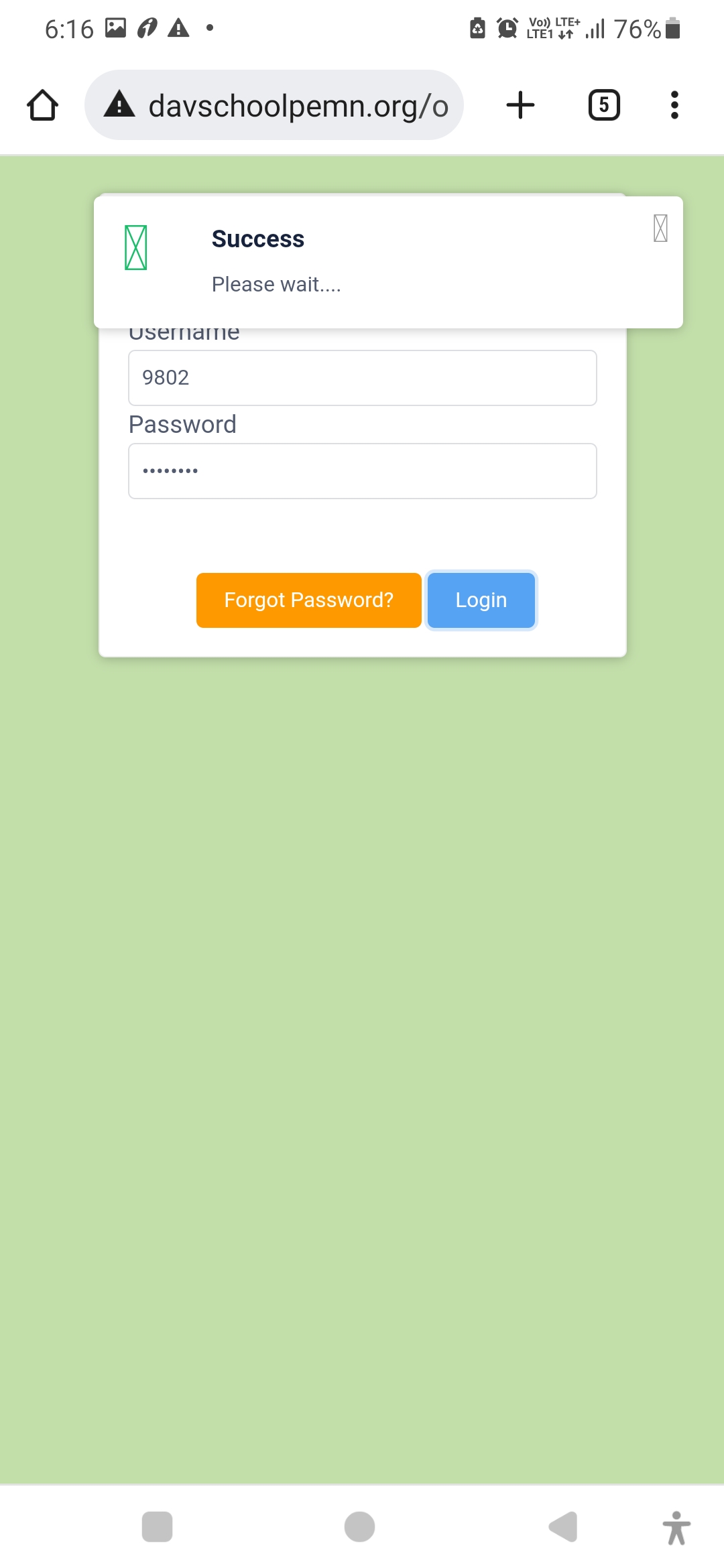
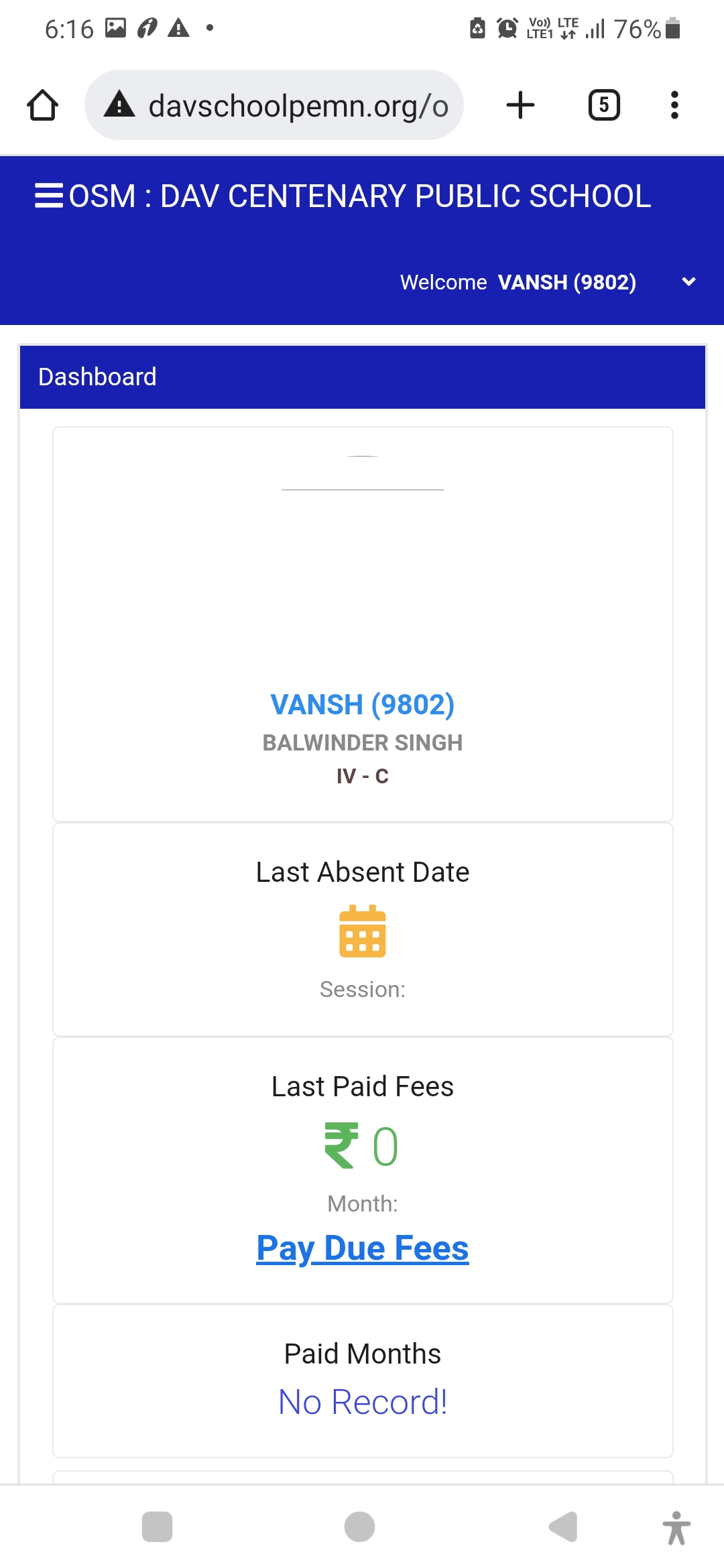
|
|
|
-
Select the Month you want to pay.
 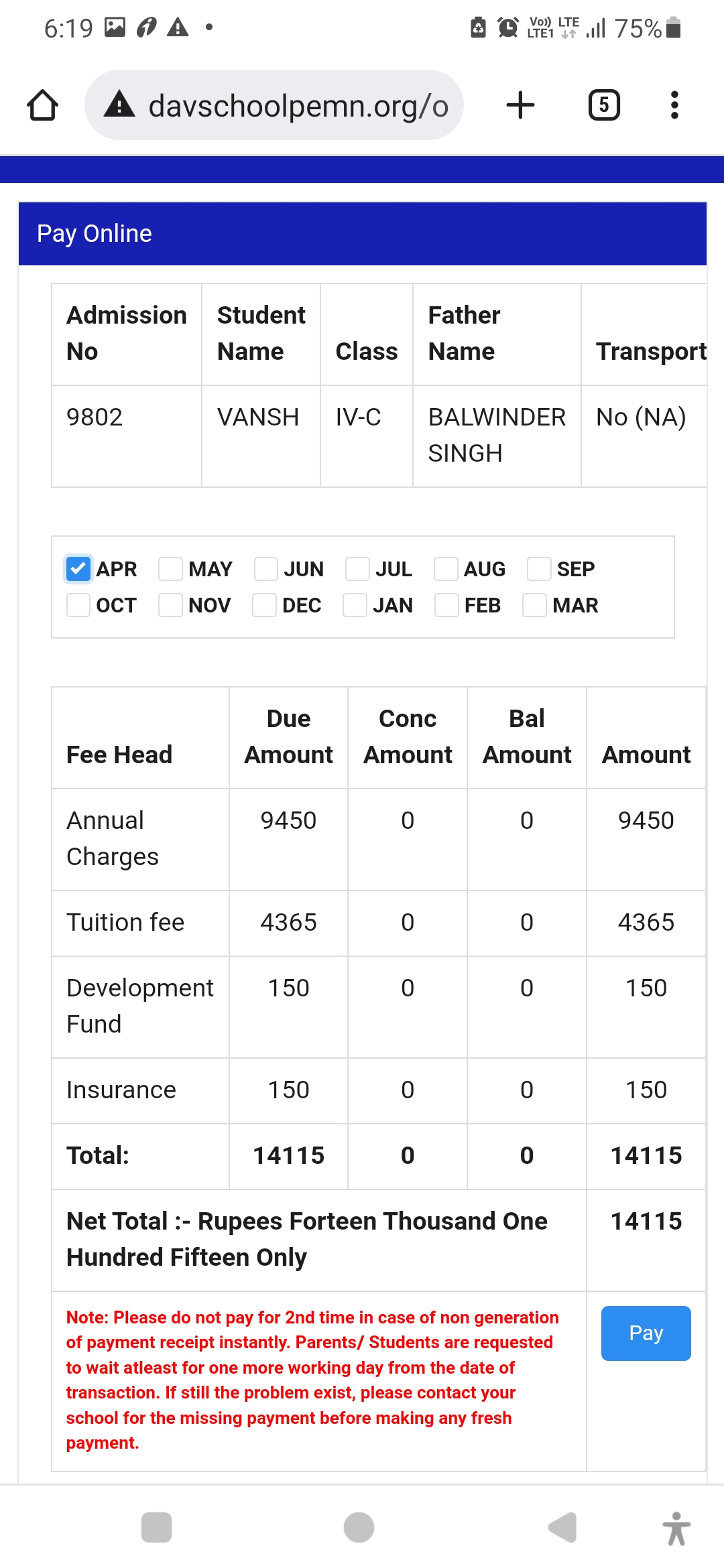
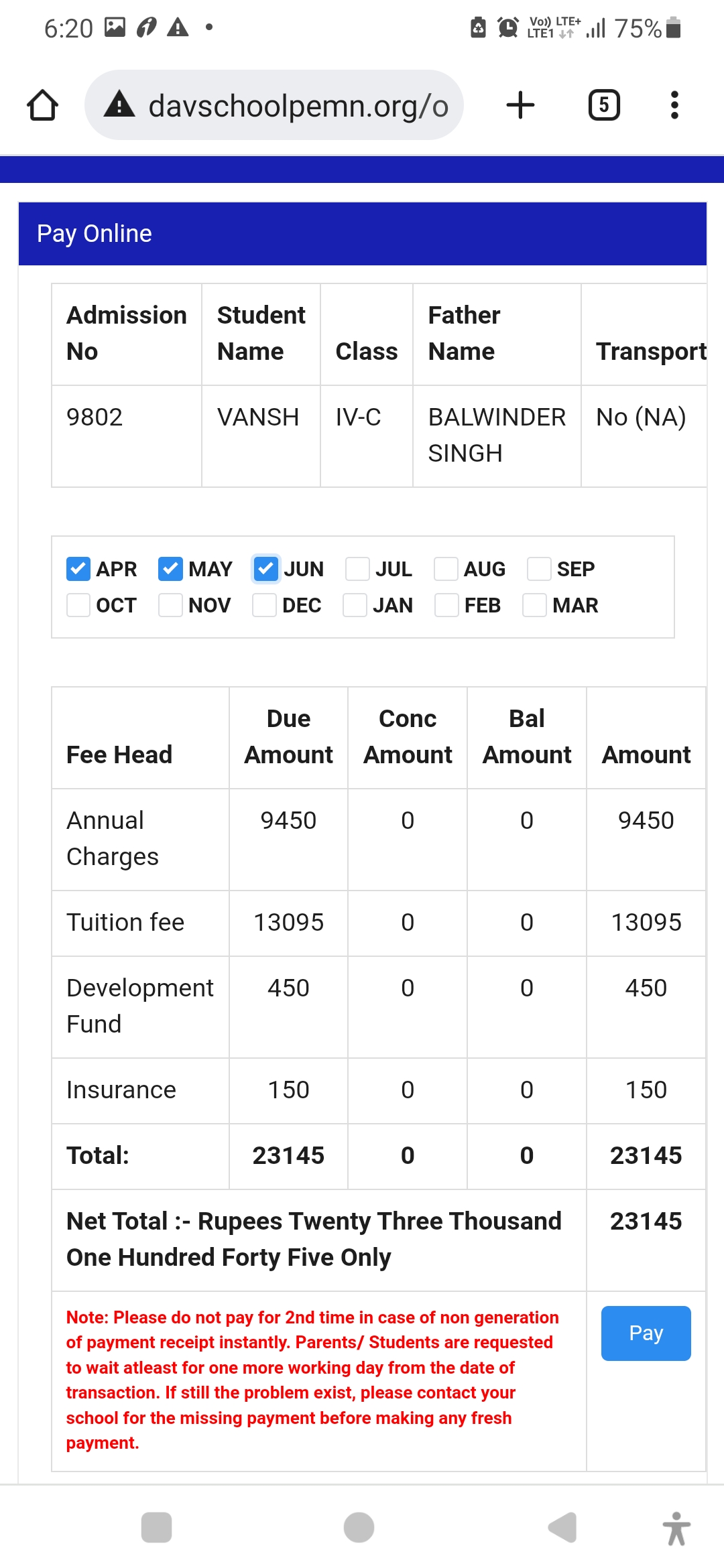
|
-
Students fee details will be displayed.
|
-
Before Click on PAY button. Please check all the details of the student.
|
-
Select the desired option for fee payment i.e. Debit Card / Credit Card / Internet Banking etc.
-
 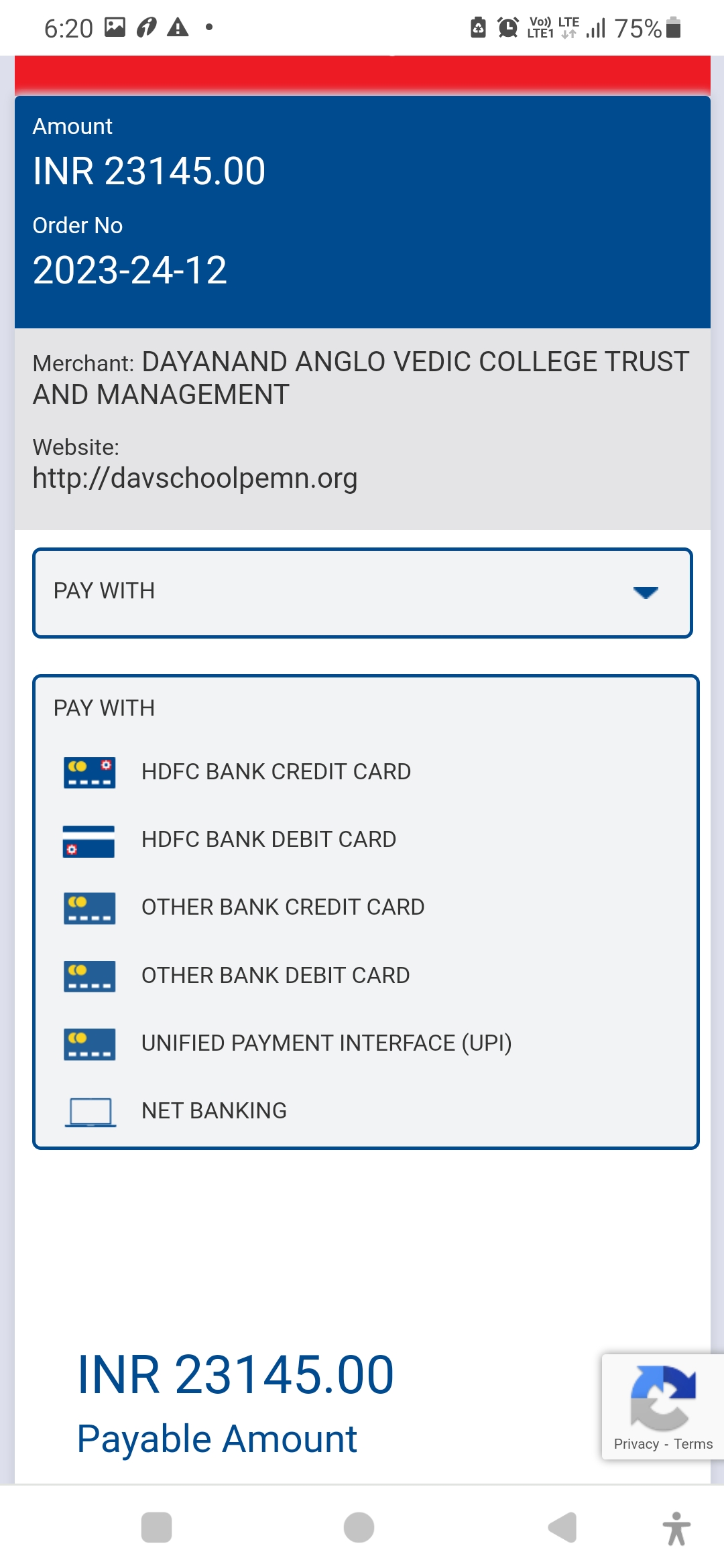
|
|
|
-
After processing Fee Receipt will be generated.
|
-
Parents can print the receipt or can check the paid fee from PAID FEE link (available on top left of the webpage).
|
-
Logout the account from the link available on top right of the screen.
|
Note : *Please check the fee description carefully before payment, incase you make payment and do not get the receipt due to net connectivity, kindly wait for 24 hours for automatically Re-generation of receipt.
|
|
*** IMPORTANT NOTE REGARDING ONLINE PAYMENT ***
Payment Online Mode: After the payment from the Payment Gateway for student fee the user gets redirected to the DAV OSM Website. The following screenshot comes as a pop-up between the process. Select "Send Anyway" option to proceed further and the website will be redirected to the OSM Website and a receipt number will be generated.
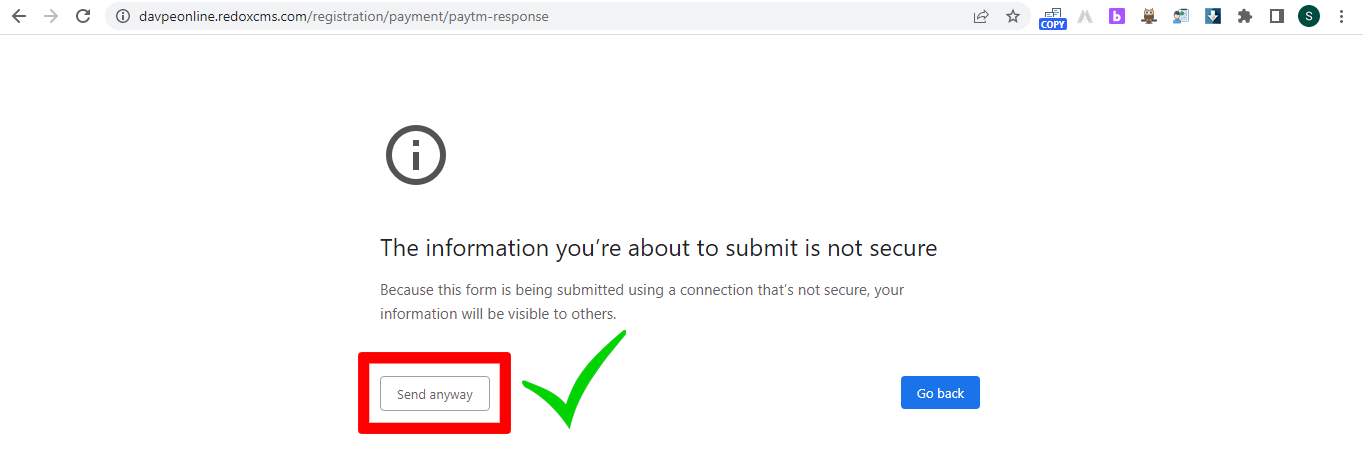
If the "Go Back" option is selected the transaction will end there, and the amount will get deducted from the user but, the fee will not be collected as the receipt will not generate.
|
 |